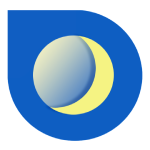Your First Horoscope
Did you start astrology for the first time? Here's what you need to do to see your horoscope:
1. Open the 'Personal Birth Information' window. To do this, click on the 'Personal' clutter that is in the lower right corner

This brings up a window for you to enter birth details. Such us: Name, Date, Time, Birth location and Current location.
2. Enter your data of Name, Data and Time (of birth)
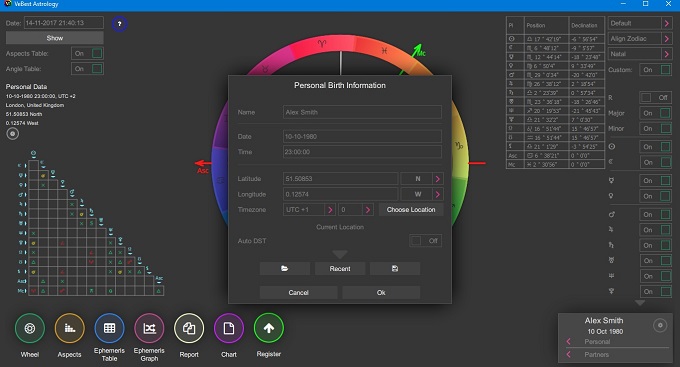
3. Choose you birth Place of birth and Current location. To select the Place of birth and the Current location, click on the Select Location button and enter the name of the locality in the text line. Click on the appropriate town from the list and press the 'OK' button.
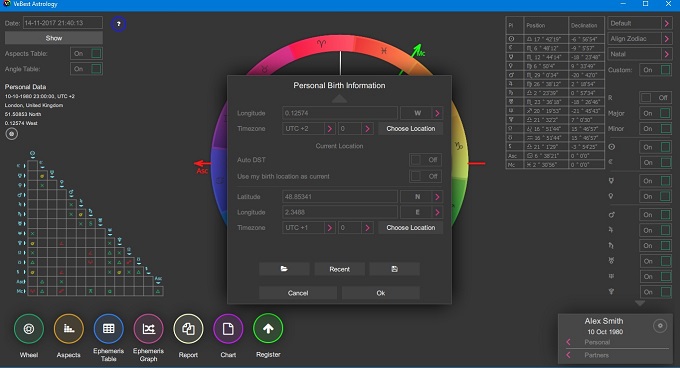
If you do not see your locality in the list then you can enter the coordinates of your birthplace and current place manually. To do this, enter coordinates in the 'Latitude' and Longitude fields, select directions and choose 'Timezone'.
Note! For the current location, you can enable the auto-detect timezone (Auto DST) and use the birthplace as the current location (Use my birth location as current).
4. After you have entered all the data, click 'OK' button.