News Categories
Shell & Desktop Enhancements
Links
| Sony Vegas Pro 10 - New version highlights |
| Thursday, 16 December 2010 00:00 |
|
Now menus containin Glossy revised interface for DVD discsCompile DVD projects that incorporate an improved playback interface that includes intuitive playback control elements as well as the option to play High Definition content in full screen. Enhanced Web DVD featuresBlu-ray Disc projects now can be published on the web. Introducing foreground subtitles and option screens, users of Web DVD products get all the advantages of the Blu-ray standards accessed online and real-time. Mastering content in 4KConvert 4K titles right to HD Blu-ray format using the tools that preserve authentic 4K source quality through the workflow. Edit 4K source at the timeline window. You can also use Dynamic Link feature to import content from the commonly used Adobe Premiere® Pro. Full-featured 24pPreserve the 24p clarity through all the steps to playback with built-in 24p compatibility. Encore is tailored to accept 24p frame rates for Blu-ray, DVD, and web DVD projects providing precise 24p timing at the timeline window. Remastering AVCHD to Blu-rayDistribute records captured on AVCHD cameras in Blu-ray format using the high-clarity natively supported camera standard. This way, AVCHD content bypasses time-hungry process of re-encoding and is written directly to Blu-ray disc, while maintaining the highest quality of source material. DDP Master CompatibilityReplicate media using Encore’s feature of straight DDP Mastering for DVD Video. Afterwards you can upload the destination file via FTP right into mastering division or facility. Cross-platform adaptationProjects made in Encore CS5 can be shared regardless of platform of their origin or destination. Encore projects are freely transferred between Windows® and Mac OS, and no conversion is involved. Adobe Media Encoder capable of re-encoding in backgroundDo not interrupt your work wile transcoding (re-encoding) media in Encore CS5. A standalone 64-bit tool Adobe Media Encoder, re-encodes audio and video streams in the background, at the same time Encore can concurrently be used for authoring processes. Such paralleled transcoding is especially meaningful in 4K workflows, which naturally consume a huge amount of system resources. Compatibility with third-party encodersWhatever encoder you may need for the project, you can use it without losing a bit of efficiency, even with the opposite. For example, you can take advantage of GPU (video adapter) acceleration in the process of encoding with properly tailored codec by integrating them into Encore. |
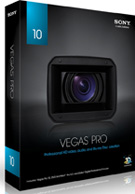 g two and more pages. Deliver a more convenient way of selecting menu options to user by using multi-page layout. Blu-ray video disc projects allow showing multi-page menus along with playing background audio or video.
g two and more pages. Deliver a more convenient way of selecting menu options to user by using multi-page layout. Blu-ray video disc projects allow showing multi-page menus along with playing background audio or video.