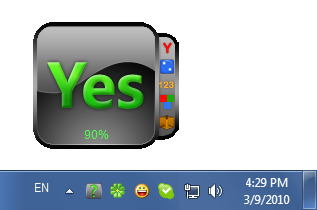Spiritual
Shell & Desktop Enhancements
Information
| Best Free Answers Oracle - Help |
|
Best Answers Oracle is a decisions calculation tool. After application start-up, Best Answers Oracle will place icon in system tray. Any time user click the icon
User can select preferred oracle: - Yes or No;
- Throw Dice;
- Choose number;
- Choose color.
Usage of Oracle. 1. Yes or No. User should relax. Ask question, then click the widget twice. Application monitors a lot of properties (including mouse movement, click speed, position, + a lot of random calculations). After double-click user will get answer with confidence percentage. User assume answer with the accuracy near 50%. 2. If you have some different options to select, then you can use Throw Dice Oracle. Just write your options on the paper, assigning something to dice numbers. Then relax, and click widget twice. 3. If you need to choose number, you can use Choose Number Oracle (numbers from 1 to 9). 4. And final Oracle - Choose Color. It is the same sequence as before. Ask question, relax, then click widget twice. |